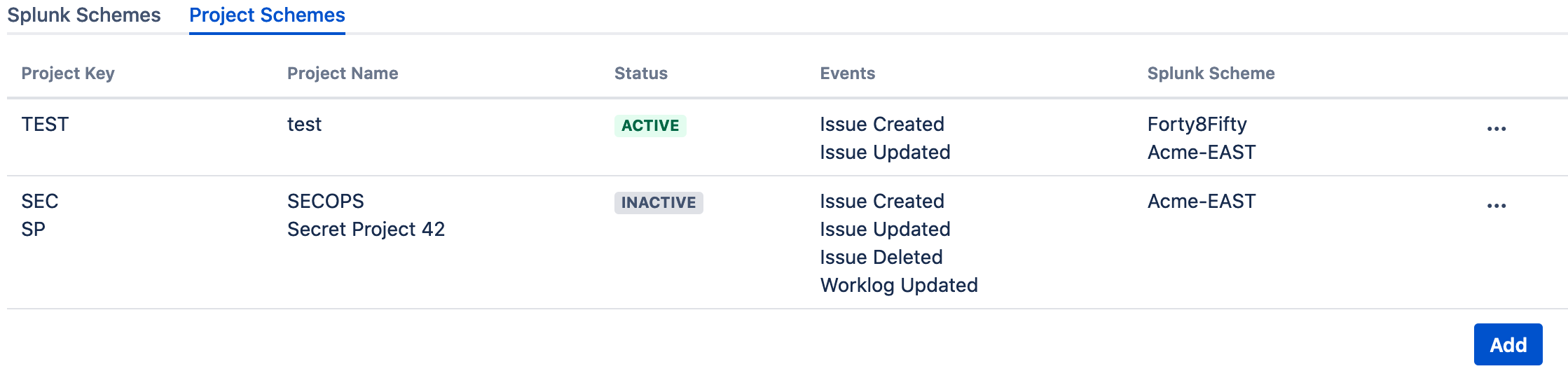Creating Project Schemes Between Jira Server Projects and Splunk Servers
On this page:
Related pages:
Related links:
Prerequisites
- Obtain administrator access to Jira.
- Install and configure the Jira add-on.
- Add Splunk server connections.
Procedure
- Click the gear icon, and then click Applications.
Under Integrations, click RealTime Splunk for Jira.
- Click the Project Schemes tab.
- Click Add.
On the Add Project Scheme page, configure the details.
Field Description Projects Add any combination of projects for which you want to send issues to a Splunk server.
Splunks Add any combination of Splunk servers to receive issues from the selected projects. Events Select which events will trigger the add-on to automatically send Jira data to the Splunk servers. For example, if you want Jira to send data to the selected Splunk servers whenever an issue in one of the selected projects is updated, select the Issue Updated check box. - Click Add.
- Repeat steps 3 – 7 for every combination of projects and servers you want to add.
Next Steps
Activate the registrations and associated Splunk server connections.