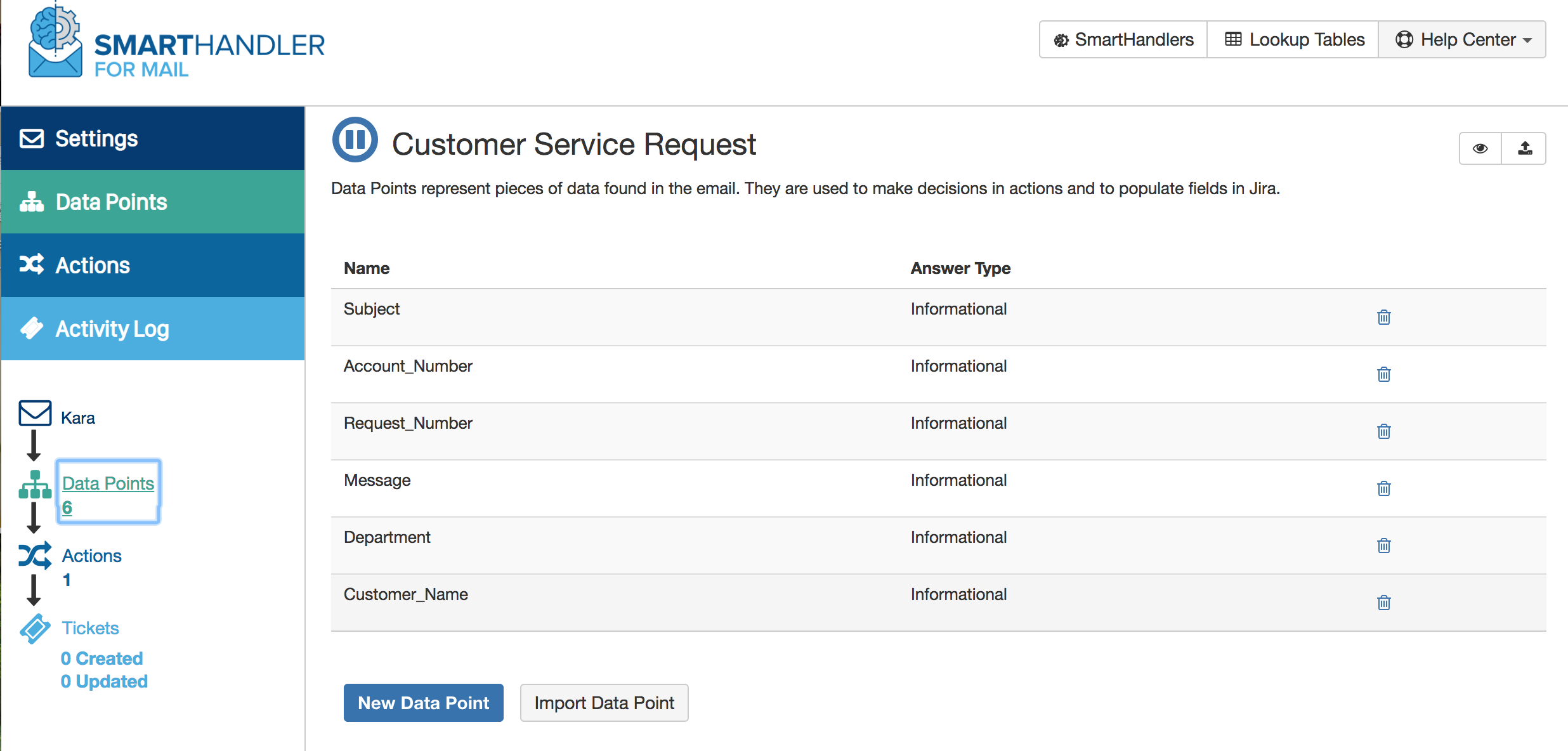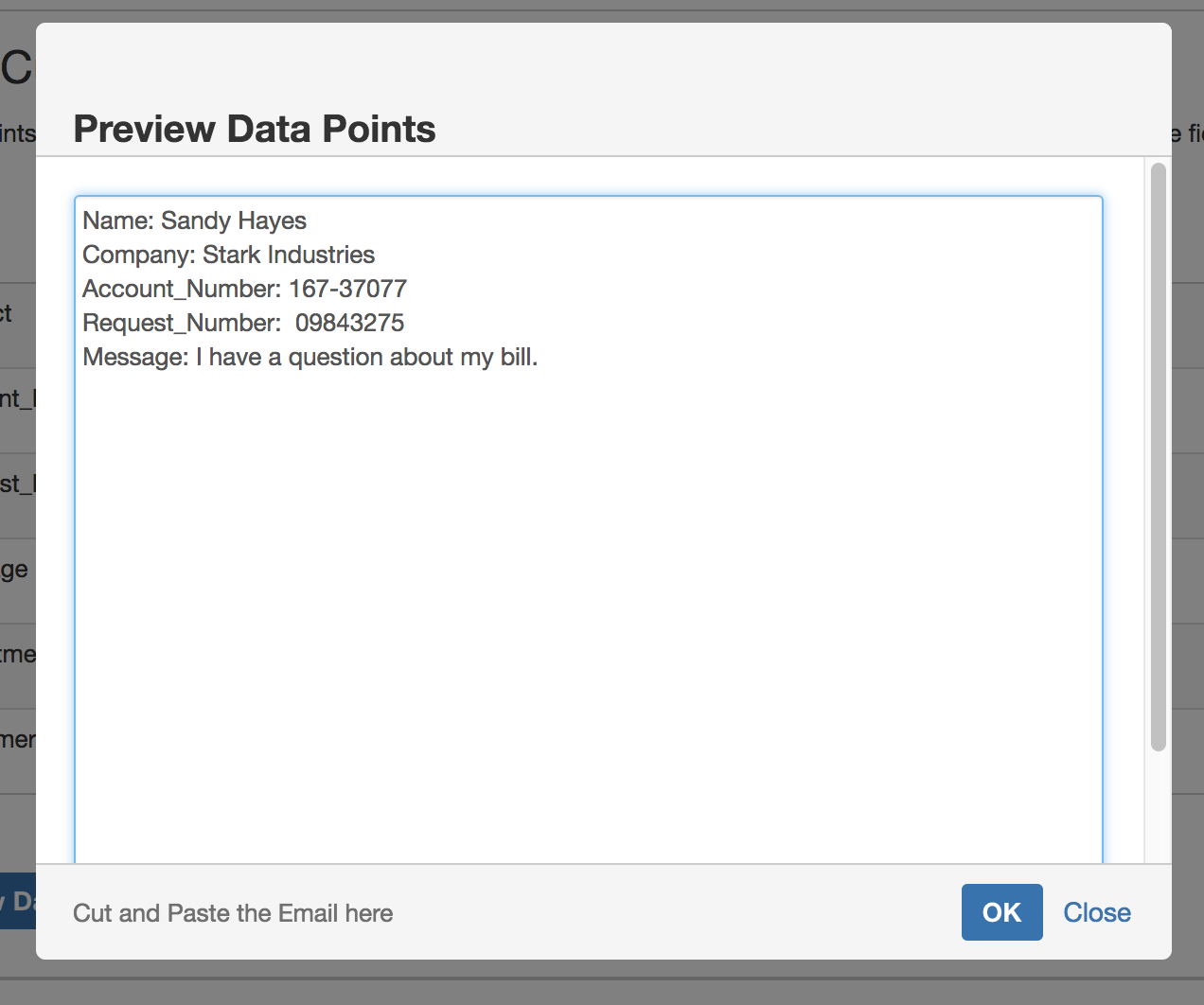How do I preview my Data Point values in SmartHandler?
You may need to test the values held by your Data Points while troubleshooting handler configurations. Data Points are used to hold important information from each incoming email as defined by the user. Depending on the incoming email format, you may be using key-value pairs or regexes to pull this data out of the given email.
Step-by-step guide
To preview values of your defined Data Points, it doesn't matter which email type you are using as the process is the same. Here we will use a key-value email body.
- Navigate to the Data Points page in your handler
2. In the top right corner, click the "preview" button
3. Paste the email's body into the popup dialog and click OK to see results
.