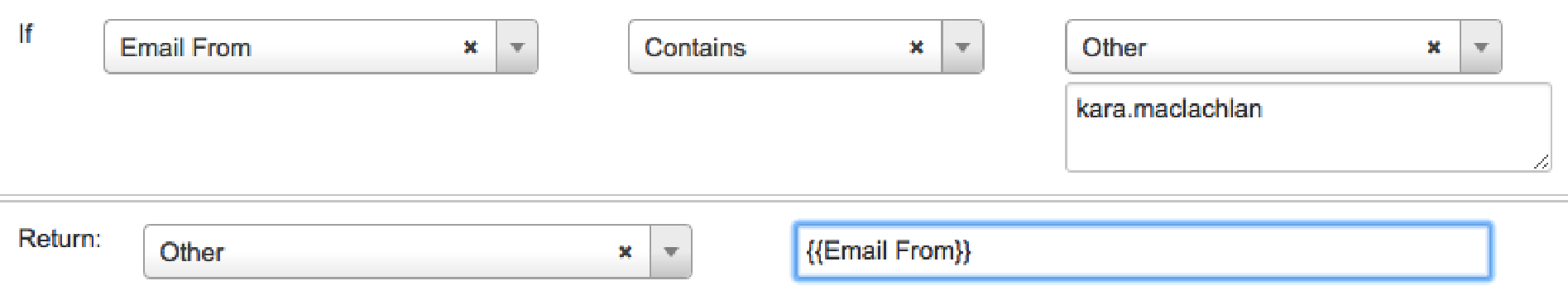How to put sender email into data point?
Step-by-step guide
We allow users to use the email body, email subject line, sender, and recipient as built-in data points by default. You can find the sender option in your expressions as "Email From".
Also if you are typing in a text box, if you press {, a list of options will be presented including "Email From".
.
Related articles
, multiple selections available, Use left or right arrow keys to navigate selected items