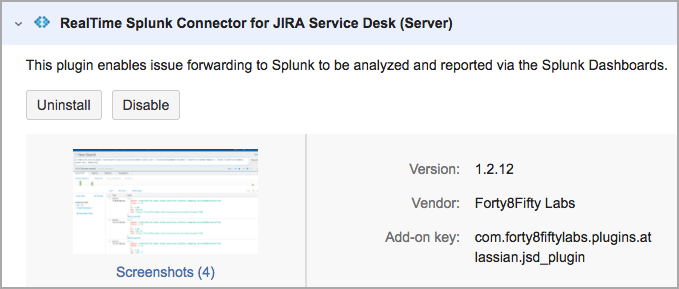...
| Div | |||||||||||||||||||||
|---|---|---|---|---|---|---|---|---|---|---|---|---|---|---|---|---|---|---|---|---|---|
| |||||||||||||||||||||
|
| Excerpt |
|---|
To send JIRA Service Desk (JSD) Jira issues to Splunk, install the Splunk app and the JSD add-on. Then, use the setup wizard in JSD Jira to configure your first connection between JSD Jira and Splunk. |
Prerequisites
- Server version of JSDJira.
- Administrator access to JSD Jira and Splunk.
Installing the Splunk App
| Include Page | ||||
|---|---|---|---|---|
|
Installing the
...
Jira Add-On
Log in to your JSD Jira instance as an admin.
Click the gear icon, and then click Add-ons.
Search the Marketplace for Forty8Fifty Real-Time Splunk Connector for JIRA Service DeskJira.
Follow the on-screen instructions to buy the add-on or start the free trial for 30 days.
Using the Setup Wizard
Use the setup wizard to connect a Splunk server, configure a registration between JSD Jira projects and the Splunk server, and send historical JSD ticket data to Splunk.
- In JSDJira, click the gear icon, and then click Applications.
- Under Integrations, click RealTime Real-Time Splunk Connector for JIRAJira.
- Click Setup Wizard.
On the Create Add a Splunk page, enter the connection details for the Splunk server where you want to send issues.
Insert excerpt _SplunkServers _SplunkServers nopanel true Click Save SplunkClick Add.
Alternatively, click Skip. You can also add Splunk servers Schemes to JSDJira later.- On the Create Add a Registration Project Scheme page, associate specific projects in JSD Jira with the Splunk server and determine when to automatically send issues.
Insert excerpt _Registrations _Registrations nopanel true Click Save RegistrationClick Add.
Alternatively, click Skip. You can add registrations laterYou can all add Project Schemes later.