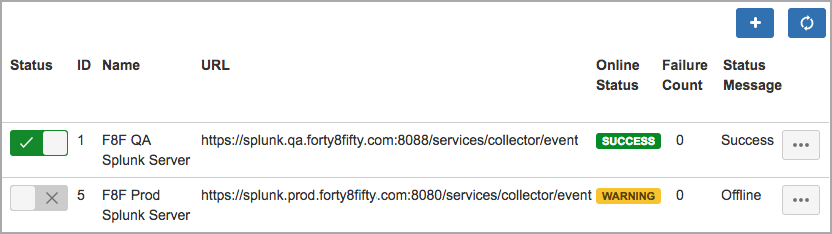...
| Div | |||||||||||||||||||||
|---|---|---|---|---|---|---|---|---|---|---|---|---|---|---|---|---|---|---|---|---|---|
| |||||||||||||||||||||
|
...
Installing the Splunk App
| Include Page | ||||
|---|---|---|---|---|
|
Configuring JSD
- In JSD, click the gear icon, and then click Applications.
- Under Integrations, click RealTime Splunk Connector for JIRA.
Click the Splunk Servers tab.
Click the plus icon .
- On the Add Splunk Server page, enter the connection details for the Splunk server.
Insert excerpt DOCS:_SplunkServersDOCS: _SplunkServers nopanel true - Click Save Splunk.
- Repeat steps 3 – 7 for every Splunk server you want to connect to JSD.
| Insert excerpt | ||||||
|---|---|---|---|---|---|---|
|
Next Steps
...