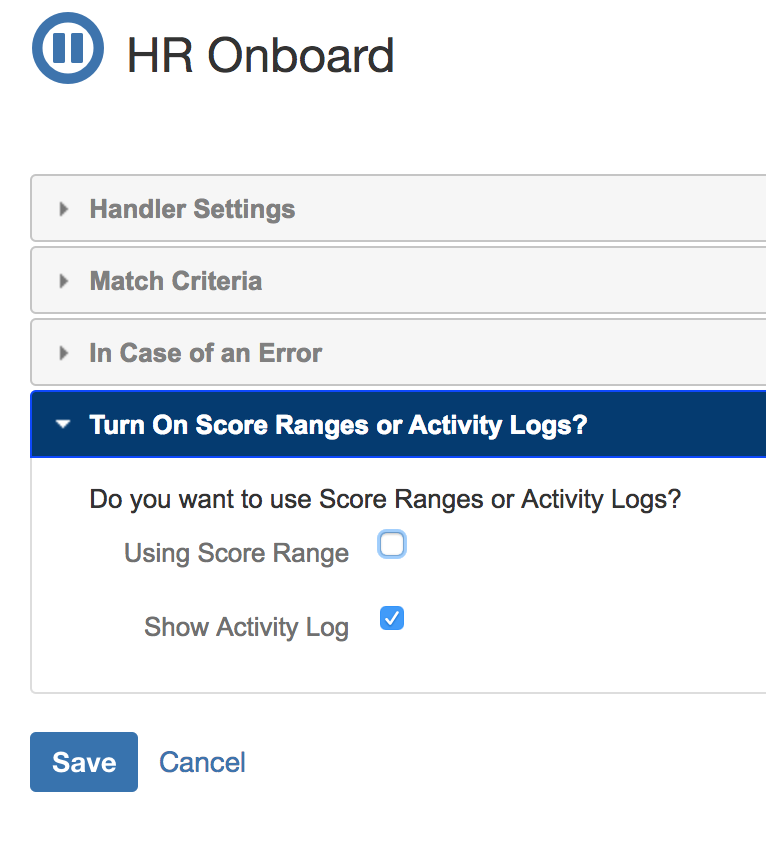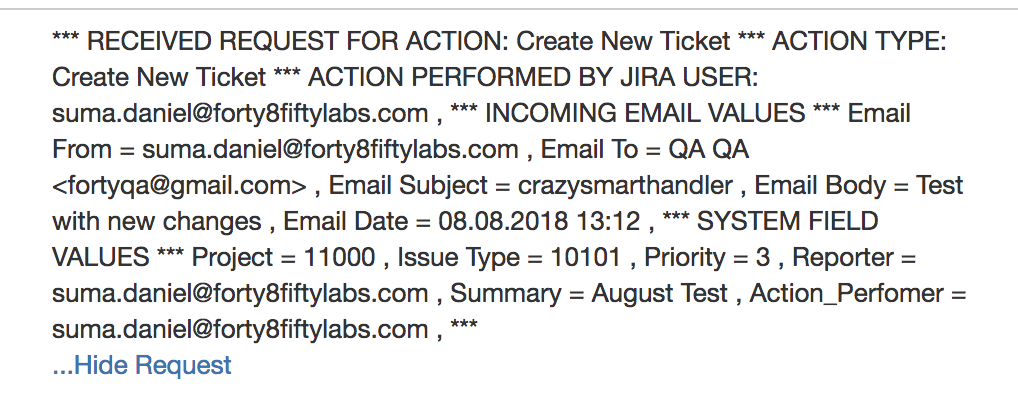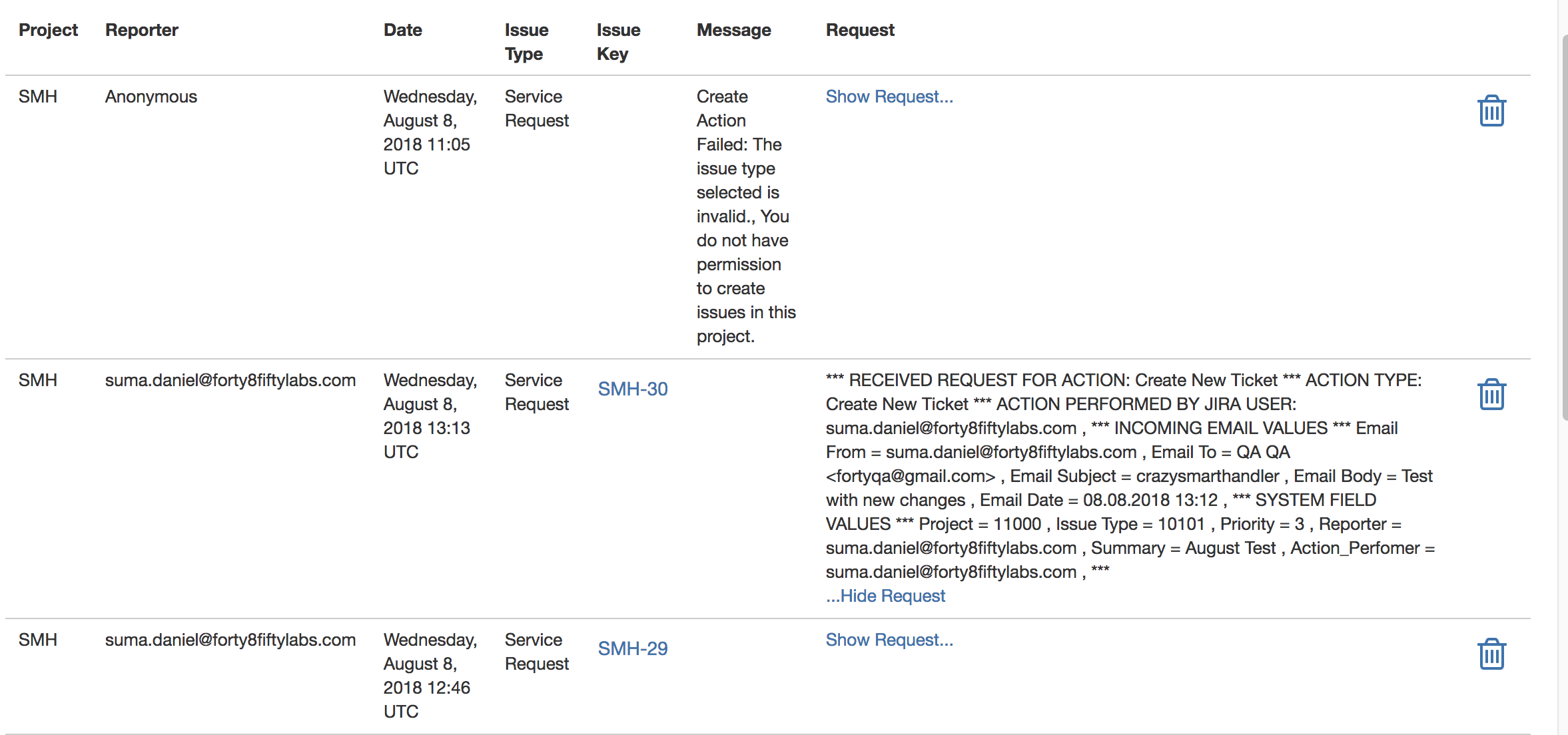Step-by-step guide
Enabling the handler's Activity Log will create a log entry for every Action executed per email. This entry will show what the incoming values from the email were, the values held by every found data point in the email, the values assigned to each field in the Jira ticket, and any errors that occurred. To enable this log:
- Navigate to the handler settings page
- Toggle the "Show Activity Log" checkbox and save
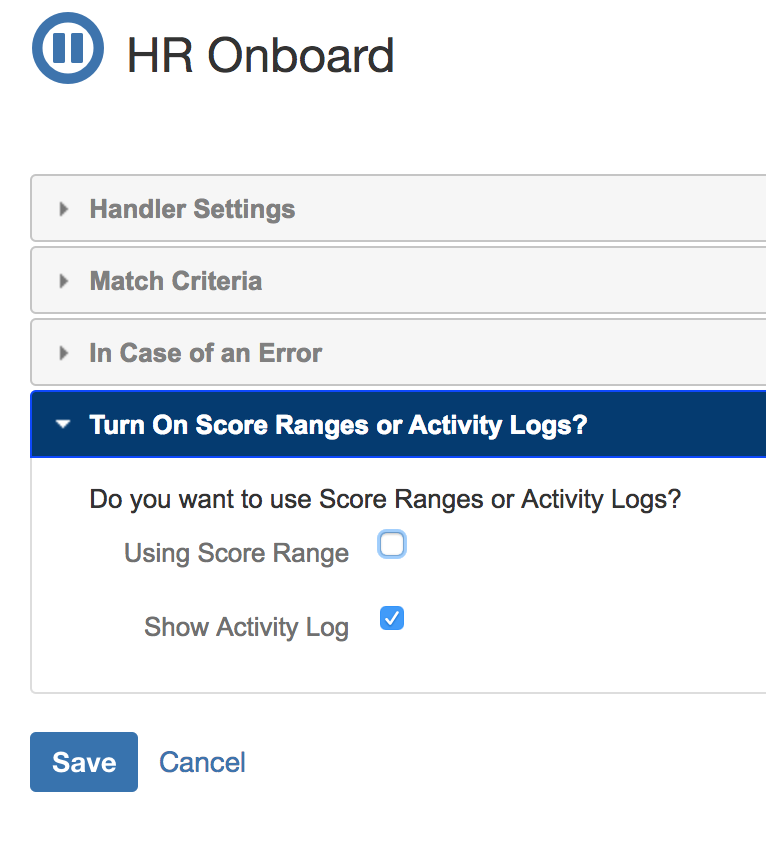
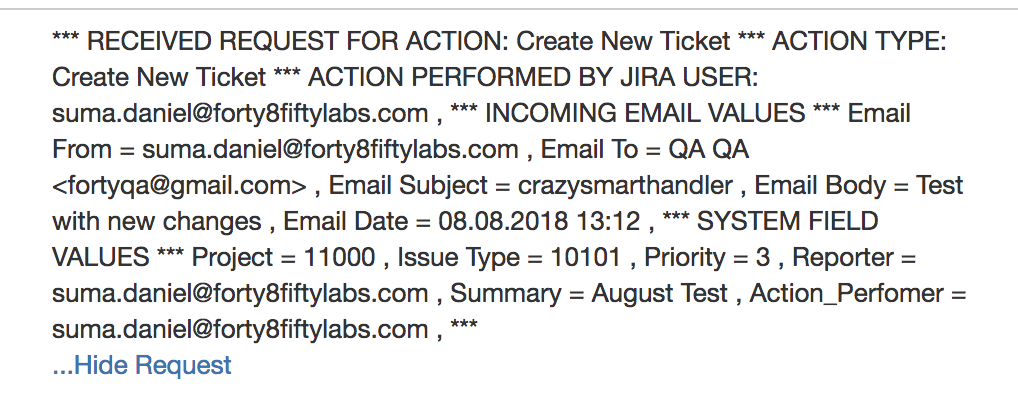
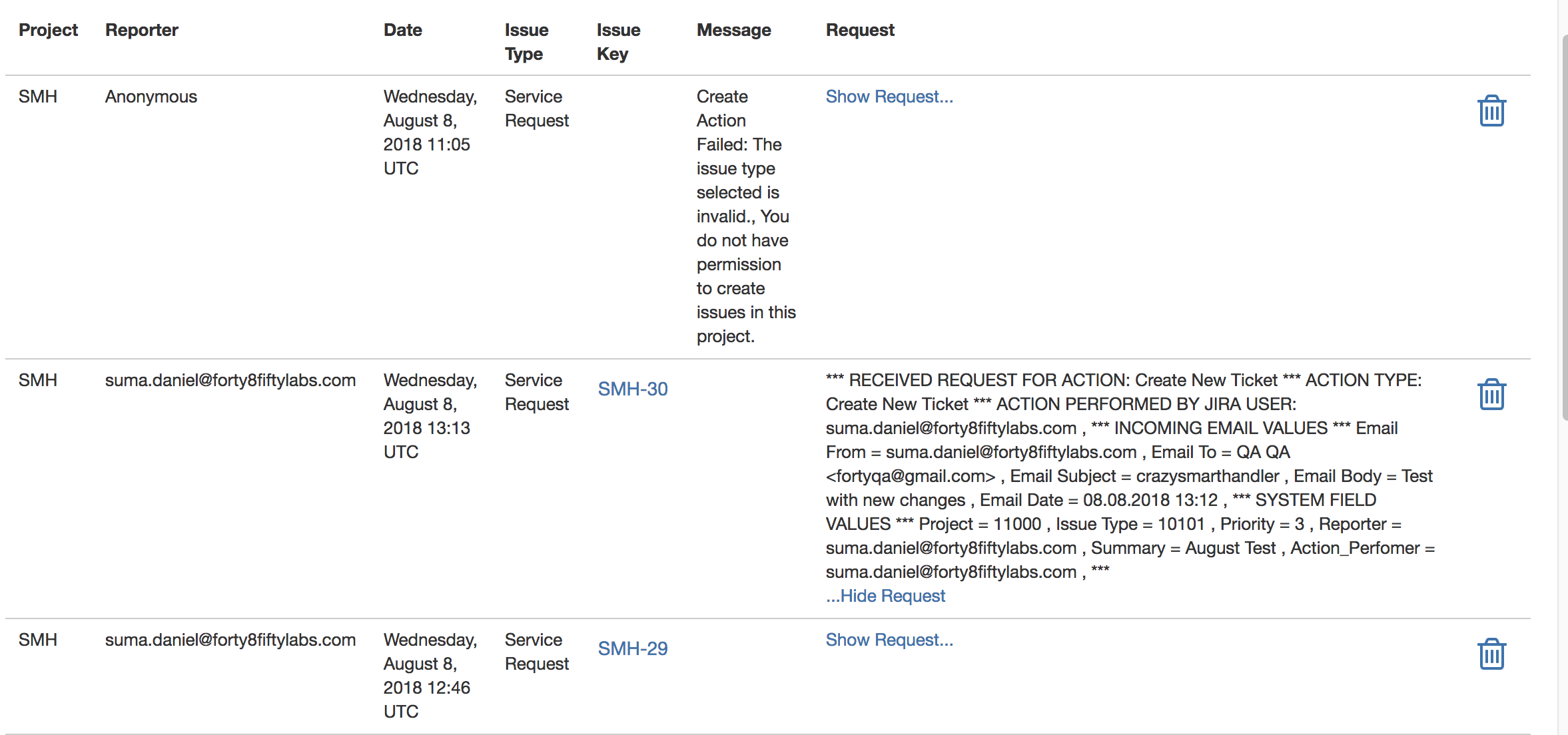
| Info |
|---|
| Note: Enabling the Activity Log will store these log entries in Jira's internal database. We recommend only enabling this feature while troubleshooting and deleting all entries when that task is complete. |